iPad Keyboard Shortcuts
- 13/05/2022
- 4 Min Read
- Tips & Tricks
Are you an Apple owner who’s recently turned to Android? Are you anxious about transferring your data from your old iPhone to your new Android handset? No need to worry anymore. We know that sometimes it can hit hard. But we are here to explain every way to transfer your precious data from your iPhone to your Android mobile phone.

Did you know Google Drive is one of the best methods to share your data? It features free 15GB cloud storage to back up your data. Switch on your mobile data or Wi-Fi and follow these steps:

You don’t have Wi-Fi internet and you don’t want to consume your mobile data? Don’t worry! We have another way to transfer your data by using a computer. Move ahead to learn about the process:

SHAREit is one of the easiest and most friendly ways to transfer data from an iPhone to an Android phone. Make sure you have installed the application on both mobile phones, and they must be on the same Wi-Fi connection. Follow these steps to materialise your sharing process:
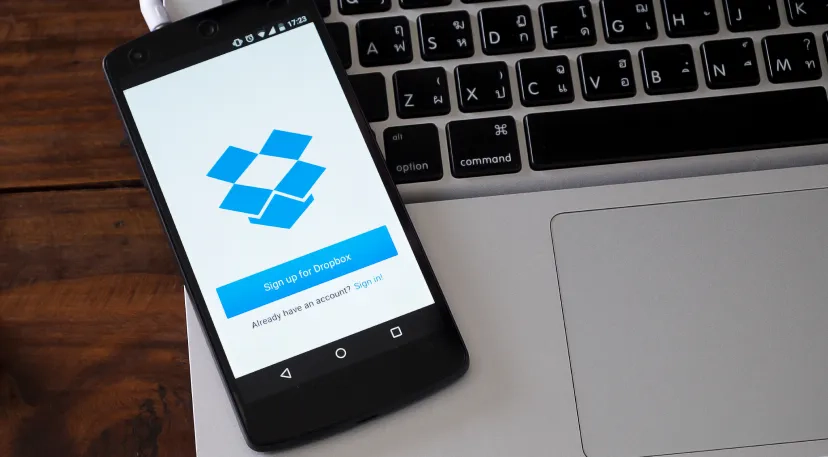
Dropbox is also a cloud storage service that can be used to transfer files from iPhone to Android mobile phones. You must have a strong internet connection and a Dropbox app on both mobile phones. Let’s go:
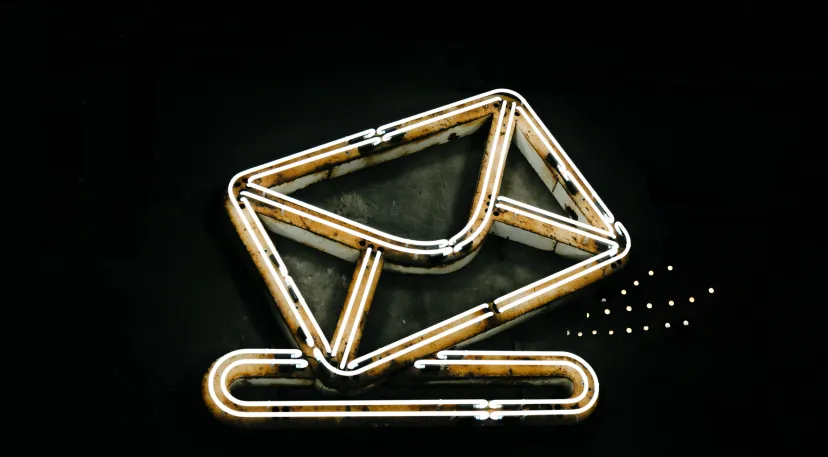
If the size of your data files is small, you can transfer them through email. This process is easy, just like sending an ordinary email. Simply abide by these steps:
The crux is that you don’t need to worry about transferring data from your iPhone to your Android phone. Data transfer can be matured in various ways; for example, through email, Google Drive, Dropbox, SHAREit, computer, and many others.
Have you recently bought a new android phone and want to transfer data from your broken iPhone? Hurry up! You can get your data by repairing your iPhone on the best budget from Compare Your Repair. Don’t let go of your memories just yet, repair now.
Subscribe To Our Mailing List & Receive Interesting Updates Straight To Your Inbox.